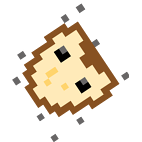[Advance Wars II] Computer Tourney Set Up
565 words. Estimated Reading Time: 2 Minutes, 50 Seconds.
tl;dr: I’ve been playing Advance Wars II lately, and want to share the way I set up my computer to play it.
So, last Saturday my Brother was in town and we played Advance Wars II.
I really like this game, as it is a fun, simple-to-grasp Turn Based Strategy game that allows hotseat play. The various characters You can choose from are interesting, and each one affords a different set of strategies than all of the others. Add to that the fact that it supports 4 players and has a built-in map editor, and it’s easy to see why it is one of my favorite games on the Gameboy Advance.
Here, though, I am not playing it on my Gameboy Advance… I am instead playing it on my computer, and on my Widescreen Television.
I own a copy of the game, and was able to produce a ROM image of it for my own personal use. This, I loaded using VisualBoy Advance, which is available for both Windows and GNU/Linux. I then was faced with a decision, because I wanted to have it ready that very night: How am I going to unlock more than the 4 starting characters?
Well, I eventually came to the conclusion that I was going to use a code. See, while the game itself doesn’t have an ‘unlock everything’ code, there existed for the GBA a few systems like the Game Genie which allowed people to alter the code of the game. One was Gameshark, the other was Codebreaker. (NB. I use these as the only examples because that is what VisualBoy Advance has support for.)
I decided to go with Codebreaker. Below are the Codebreaker codes to put in to unlock all characters and all costumes.
00009E1F 000A
1006FD98 0007
8202805A FFFF
8202805C FFFF
8202805E FFFF
Just copy that and paste it into the emulator, and all of the COs are unlocked, allowing for tournament play that very same day.
The only remaining question then is: Who will win?
Let’s see.
- Christopher
- 2003 (1) ,
- 4_player (1) ,
- advance_wars_2 (1) ,
- codes (1) ,
- emulation (2) ,
- GBA (1) ,
- hotseat (1) ,
- intelligent_systems (1) ,
- multiplayer (1) ,
- nintendo (1) ,
- turn_based_strategy (1)